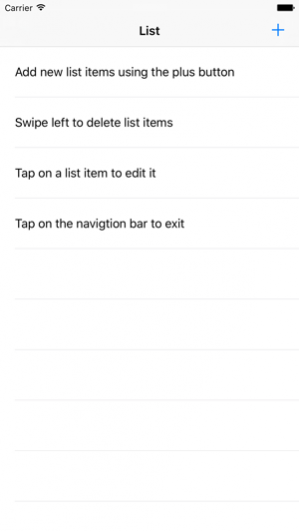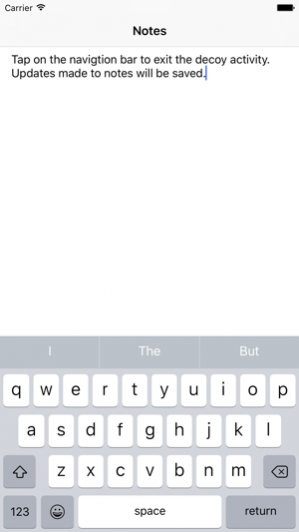PeerCam 1.2
Continue to app
Paid Version
Publisher Description
PeerCam is a multi-functional video recorder that allows you to connect 2 iOS devices and view what's being recorded on one device from the other. Multi Device Mode - Allows one iOS device to act as the viewfinder for another iOS device. - See what your "Camera" device is recording from your "Viewfinder" device. - Works over Wi-Fi and Bluetooth. Single Device Mode - Option to show black screen while recording to save battery. - Save recordings directly into the vault. - Password protect access to recordings. - In-built video editor allows you to trim recordings without ever having to leave the app. - Option to start recording as soon as app is launched. - Option to show black screen as soon as app is launched. - Stop recording manually or when app is exited. - Download recordings to your computer using in-built web server. Activity Screens - Activity screens allow you to perform other functions while recording video in the background. - Activities screens can be shown when recording or viewing a remote camera. - Activities include notes editor, list editor, web browser and map viewer. - See a preview of what's recording in the activity screens. - Option to go directly to Activity as soon as app launches. Note: - Multi device features require 2 iOS devices. - Both iOS devices must support Apple's MultiPeer connectivity. - Both iOS devices must be on same Wi-Fi network or have Bluetooth connectivity. - Turn "Camera" device on silent to avoid shutter sound when using a "Viewfinder".
Mar 14, 2017 Version 1.2 Enhancements - No longer need to reconnect viewfinder to remote camera when you close viewfinder screen. - Added Map Viewer activity with live preview of camera or viewfinder. - Added option to select whether to display camera or viewfinder preview in map viewer activity screen. - Added remote camera recording time and battery percentage display to viewfinder and map viewer activity screens. - Added ability to connect to remote camera directly from settings screen. - Added ability to disconnect from remote camera directly from settings screen. - Viewfinder screen is now full screen. - Changes to settings screen layout. - Ability to select what screen to start when app becomes active. Bug Fixes - Fixed issue with thumbnail generation for video clips uploaded via the web interface. - Fixed error when sharing videos.
About PeerCam
PeerCam is a paid app for iOS published in the Screen Capture list of apps, part of Graphic Apps.
The company that develops PeerCam is Cynapps Limited. The latest version released by its developer is 1.2.
To install PeerCam on your iOS device, just click the green Continue To App button above to start the installation process. The app is listed on our website since 2017-03-14 and was downloaded 21 times. We have already checked if the download link is safe, however for your own protection we recommend that you scan the downloaded app with your antivirus. Your antivirus may detect the PeerCam as malware if the download link is broken.
How to install PeerCam on your iOS device:
- Click on the Continue To App button on our website. This will redirect you to the App Store.
- Once the PeerCam is shown in the iTunes listing of your iOS device, you can start its download and installation. Tap on the GET button to the right of the app to start downloading it.
- If you are not logged-in the iOS appstore app, you'll be prompted for your your Apple ID and/or password.
- After PeerCam is downloaded, you'll see an INSTALL button to the right. Tap on it to start the actual installation of the iOS app.
- Once installation is finished you can tap on the OPEN button to start it. Its icon will also be added to your device home screen.